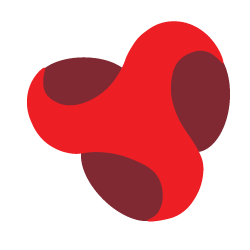.webp)
Debugging and Troubleshooting JavaScript Issues Like a Pro
Introduction:
For any proficient
developer, possessing the capability to adeptly navigate through
coding issues and troubleshoot problems is not just an advantage but a fundamental
requirement. The intricacies and dynamic nature inherent in JavaScript frequently
introduce bugs, errors, and unexpected behavior into the codebase.
Given this landscape, mastering the nuanced art of debugging becomes an imperative skill for JavaScript developers striving to craft resilient, high-performing applications. It's this skill set that separates competent developers from exceptional ones.
Let's delve deeper into an array of strategies and tools that can significantly bolster your debugging acumen, equipping you to address JavaScript issues with the finesse and expertise of a seasoned professional.
Understanding Common JavaScript Errors
Before delving into effective debugging techniques, familiarizing yourself with common JavaScript errors is crucial. Errors like syntax errors, reference errors, type errors, and logical errors often crop up during development. Understanding their origins and typical manifestations is the first step towards swift resolution.
Syntax errors typically occur due to code structure issues, such as missing parentheses or semicolons. Reference errors arise when trying to access variables or functions that are not defined. Type errors involve incompatible data types or operations, leading to unexpected behavior. Logical errors are the trickiest, occurring when the code does not produce the intended output, often due to flawed logic in the script.
Leveraging Browser Developer Tools
Browser Developer Tools serve as a potent ally in a JavaScript developer's arsenal. Chrome DevTools, Firefox Developer Edition, or Safari Web Inspector offer an array of functionalities aiding in debugging. Utilizing these tools, developers can inspect elements, monitor network activity, debug JavaScript, and analyze performance.
The console within Developer Tools serves as a primary debugging space, allowing developers to log messages, inspect objects, and pinpoint errors. Setting breakpoints in the code enables pausing execution at specific points, providing an opportunity to inspect variables and trace the flow of execution, aiding in uncovering bugs effectively.
Logging and Error Handling Techniques
Strategic logging and error handling can significantly expedite the debugging process. Inserting console.log statements strategically within the code helps track the flow of execution and variables' values. These logs act as breadcrumbs, guiding developers to the root cause of issues.
Moreover, implementing robust error handling mechanisms, such as try-catch blocks, assists in catching and managing exceptions gracefully. Proper error messages and logging within catch blocks facilitate better understanding and resolution of issues.
Utilizing Debugging Tools and Extensions
In addition to browser Developer Tools, several JavaScript debugging tools and extensions offer specialized functionalities. Tools like Node.js Debugger, VS Code Debugger, or frameworks like React Developer Tools aid in debugging specific JavaScript environments and frameworks.
Extensions such as Redux DevTools or Angular Augury are tailored for debugging applications built on particular JavaScript libraries or frameworks. These tools provide insights into state management, component hierarchies, and facilitate efficient debugging within the respective environments.
Employing Code Analysis and Linters
Code analysis tools and linters play a pivotal role in preventing potential errors and maintaining code quality. Tools like ESLint, JSHint, or TypeScript's TSLint analyze code for syntax errors, potential bugs, and adherence to coding standards. They offer configurable rulesets that help identify problematic patterns or practices early in the development phase.
By integrating these tools into the development workflow, developers can proactively identify and rectify issues, ensuring cleaner, more maintainable code.
Collaborative Debugging and Peer Review
Collaborative debugging, coupled with peer code review, enhances the effectiveness of troubleshooting. Leveraging the collective expertise of team members can shed light on complex issues and provide alternative perspectives. Code review practices enable catching errors, suggesting improvements, and ensuring adherence to best practices, fostering a culture of continuous improvement.
Conclusion
Mastering the art of debugging and troubleshooting JavaScript issues is a fundamental skill for every JavaScript developer. By understanding common errors, utilizing robust debugging tools, employing effective logging and error handling techniques, and integrating code analysis and collaborative practices, developers can enhance their problem-solving abilities.
Approaching debugging as a systematic process and leveraging the array of tools and techniques available not only aids in resolving current issues but also fosters a mindset that anticipates and prevents future errors. With these strategies in your toolkit, you can navigate JavaScript development challenges like a seasoned professional, ensuring the creation of more reliable and efficient JavaScript applications.
Full Stack Development Courses in Different Cities
- Srinagar
- Bangalore
- Gujarat
- Haryana
- Punjab
- Delhi
- Chandigarh
- Maharashtra
- Tamil Nadu
- Telangana
- Ahmedabad
- Jaipur
- Indore
- Hyderabad
- Mumbai
- Agartala
- Agra
- Allahabad
- Amritsar
- Aurangabad
- Bhopal
- Bhubaneswar
- Chennai
- Coimbatore
- Dehradun
- Dhanbad
- Dharwad
- Faridabad
- Gandhinagar
- Ghaziabad
- Gurgaon
- Guwahati
- Gwalior
- Howrah
- Jabalpur
- Jammu
- Jodhpur
- Kanpur
- Kolkata
- Kota
- Lucknow
- Ludhiana
- Noida
- Patna
- Pondicherry
- Pune