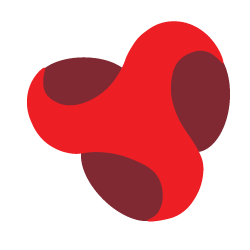.webp)
Advanced React Concepts Simplified: Tips and Tricks for Building Complex Applications
React has revolutionized the way we think about web development. With its declarative approach and powerful ecosystem, it's no wonder that React has become a staple in the industry, powering millions of websites and applications. But while the basics of React can get you started, it's the deeper, more advanced features that will truly elevate your development capabilities.
This article dives into the advanced concepts of React. We're not just talking about a deeper dive; we're talking about a full exploration into the parts of React that can make your applications more efficient, more scalable, and more enjoyable to work on.
Let's get started!
1. Deep Dive into Advanced React Concepts
Advanced concepts in React provide you with powerful tools to manage state, control component lifecycle, and structure your application efficiently. Let’s explore these concepts in detail.
1.1 React Hooks
React Hooks are functions that let you “hook into” React state and lifecycle features from function components. Hooks don’t work inside classes — they let you use React without classes.
- useState: This is a Hook that lets you add React state to function components.
For example:
const [count, setCount] = useState ( 0 ) ;
- This code declares a state variable called count, and a function setCount to update it.
- useEffect: This Hook lets you perform side effects in function components:
useEffect (() => {
document
.title =
`You clicked ${count} times`
;
});
- This effect runs after every completed render and can replace lifecycle methods like componentDidMount, componentDidUpdate, and componentWillUnmount in class-based components.
- useContext: This Hook allows you to access the context for a component:
const value = useContext ( MyContext. );
- It accepts a context object and returns the current context value for that context.
- Custom Hooks: You can also create your own Hooks to reuse stateful behavior between different components.
Compared to class-based components, Hooks provide a more direct API to the React concepts you already know: props, state, context, refs, and lifecycle.
1.2 Context API
The Context API provides a way to pass data through the component tree without having to pass props down manually at every level.
1.3 React Router
React Router is a collection of navigational components that compose declaratively with your application.
1.4 Error Boundaries
Error boundaries are React components that catch JavaScript errors anywhere in their child component tree, log those errors, and display a fallback UI.
1.5 Higher-Order Components (HOCs)
A higher-order component (HOC) is an advanced technique in React for reusing component logic.
1.6 Render Props
The term “render prop” refers to a technique for sharing code between React components using a prop whose value is a function.
2. Performance Optimization Techniques
Creating a seamless user experience is at the heart of web development, and performance optimization plays a crucial role in achieving this. In React, optimizing your application not only improves the user experience but also contributes to better SEO and increased user engagement. Let’s explore some key performance optimization techniques in React.
2.1 Memoization with useMemo
Memoization is an optimization technique that ensures your functions don't recompute the same values over and over again. In React, useMemo is a hook you can use to memoize expensive calculations.
const memoizedValue = useMemo (() => computeExpensiveValue. (a, b), [a, b]);
2.2 Lazy Loading Components and Routes
Lazy loading is a technique that defers the loading of non-critical resources at page load time, and instead loads them at the moment they are needed. In React, you can use the React.lazy function along with Suspense to lazy load components.
const
OtherComponent
=
React
.
lazy
(() =>
import
(
'./OtherComponent'
));
function
MyComponent
() {
return
(
<div>
<Suspense
fallback
=
{
<
div
>Loading... </div>}>
<OtherComponent />
</Suspense>
</div>
);
}
2.3 Code Splitting for Better Load Times
Code splitting is another powerful technique to optimize your application's performance. It allows you to split your code into smaller chunks which you then load on demand.
import (=
'./math'
).
then
(math =>
{
console
.
log
(math.
add
(
16
,
26
));
});
2.4 Debouncing and Throttling in Event Handling
Debouncing and throttling are techniques used to control the number of times a function can be executed over time. They are particularly useful in handling performance-intensive tasks like scrolling, resizing, or keypress events in web applications.
By employing these performance optimization techniques, you can significantly improve the responsiveness and user experience of your React applications. Remember, a fast and efficient application leads to happy users and better engagement!
3. State Management in Large Applications
As React applications grow in size and complexity, managing state becomes increasingly challenging. A solid state management solution helps ensure that your app is scalable, maintainable, and predictable. Let's discuss two popular state management libraries, Redux and MobX, and delve into setting up Redux and best practices for managing global state.
3.1 Overview of Redux and MobX
3.2 Setting Up Redux in a React Application
npm install redux react-redux
import
{
Provider
}
from
'react-redux'
;
import
rootReducer
from
'./reducers'
;
const
store =
createStore
(rootReducer);
import
{ createStore }
from
'redux'
;
store
=
{store}
>
<App />
</Provider>
import
{
connect
}
from
'react-redux'
;
const
mapStateToProps
= state => ({
todos
: state.todos
});
export default
connect
(mapStateToProps)(
TodoList
);
3.3 Best Practices for Managing Global State
By adhering to these principles and best practices, you can ensure that your application's state is easy to manage, even as your application grows. Both Redux and MobX offer robust solutions to state management, and the choice between them often comes down to personal or team preference, as well as the specific requirements of your project.
4. Advanced React Patterns
Advanced React patterns not only make your code more reusable and maintainable but also enhance its scalability. Let's delve into some of these sophisticated patterns: Compound Components, Renderless Components, and Controlled vs Uncontrolled Components.
4.1 Compound Components
Compound components give more control over the rendering and composition of your components to the user of your library or component.
<
Tabs
>
<TabList>
<Tab>
Tab 1
</Tab>
<Tab>
Tab 2
</Tab>
</TabList>
<TabPanel>
Content 1
</TabPanel>
<TabPanel>
Content 2
</TabPanel>
</
Tabs
>
4.2 Renderless Components
Renderless components focus on providing logic and state without dictating the UI.
<
MouseTracker
>
{({ x, y }) => (
<div>The mouse position is ({x}, {y})</div>
)}
</
MouseTracker
>
4.3 Controlled and Uncontrolled Components
In React, components can be either controlled or uncontrolled, which refers to how the form data is managed.
<input type=
"text"
value={
this
.state.value} onChange={
this
.handleChange}
/>
<input type= "text" ref={ this .inputRef} />
Understanding and effectively leveraging these advanced patterns can significantly improve the architecture of your React applications, making them more intuitive and easier to manage, especially as they scale.
5. Integrating with Backend Services
Effective integration with backend services is crucial in modern web development to ensure smooth data flow and secure communication between the client and server. React applications often need to interact with external APIs for CRUD operations. Let's explore how to handle these integrations efficiently, focusing on fetching data with Axios, handling CORS, securing API calls, and managing sensitive information.
5.1 Fetching Data with Axios
Axios is a promise-based HTTP client for the browser and Node.js, commonly used in React applications to send asynchronous HTTP requests to REST endpoints.
import
axios
from
'axios'
;
axios.
get
(
'https://api.example.com/data'
)
.
then
(response => {
console
.
log
(
'Data fetched successfully:'
, response.data);
})
.
catch
(error => {
console
.
error
(
'Error fetching data:'
, error);
});
5.2 Handling CORS and Securing API Calls
Cross-Origin Resource Sharing (CORS) is a security feature that restricts web applications from making requests to domains different from the domain that served the web page.
5.3 Using Environment Variables for Sensitive Information
Environment variables are crucial for keeping sensitive information like API keys or secret tokens out of your codebase.
By adhering to these practices, you ensure that your React application communicates with backend services effectively, maintains data integrity, and upholds security standards. Whether you're fetching data, sending sensitive information, or configuring your application for different environments, these guidelines will help you build a robust and secure application.
Full Stack Development Courses in Different Cities
- Srinagar
- Bangalore
- Gujarat
- Haryana
- Punjab
- Delhi
- Chandigarh
- Maharashtra
- Tamil Nadu
- Telangana
- Ahmedabad
- Jaipur
- Indore
- Hyderabad
- Mumbai
- Agartala
- Agra
- Allahabad
- Amritsar
- Aurangabad
- Bhopal
- Bhubaneswar
- Chennai
- Coimbatore
- Dehradun
- Dhanbad
- Dharwad
- Faridabad
- Gandhinagar
- Ghaziabad
- Gurgaon
- Guwahati
- Gwalior
- Howrah
- Jabalpur
- Jammu
- Jodhpur
- Kanpur
- Kolkata
- Kota
- Lucknow
- Ludhiana
- Noida
- Patna
- Pondicherry
- Pune